Download gromacs-4.5.5_cryo_fit.zip at https://github.com/cryoFIT/cryo_fit_install
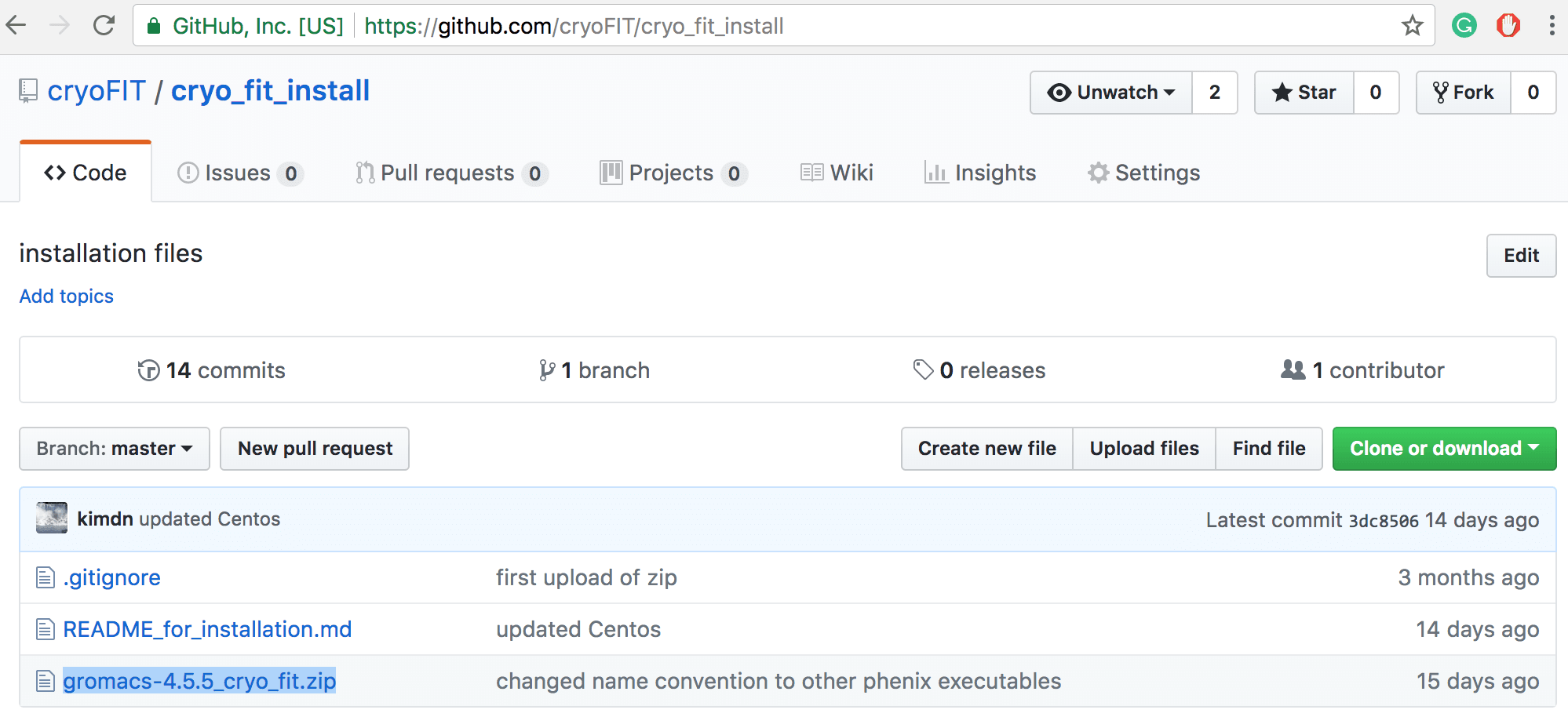
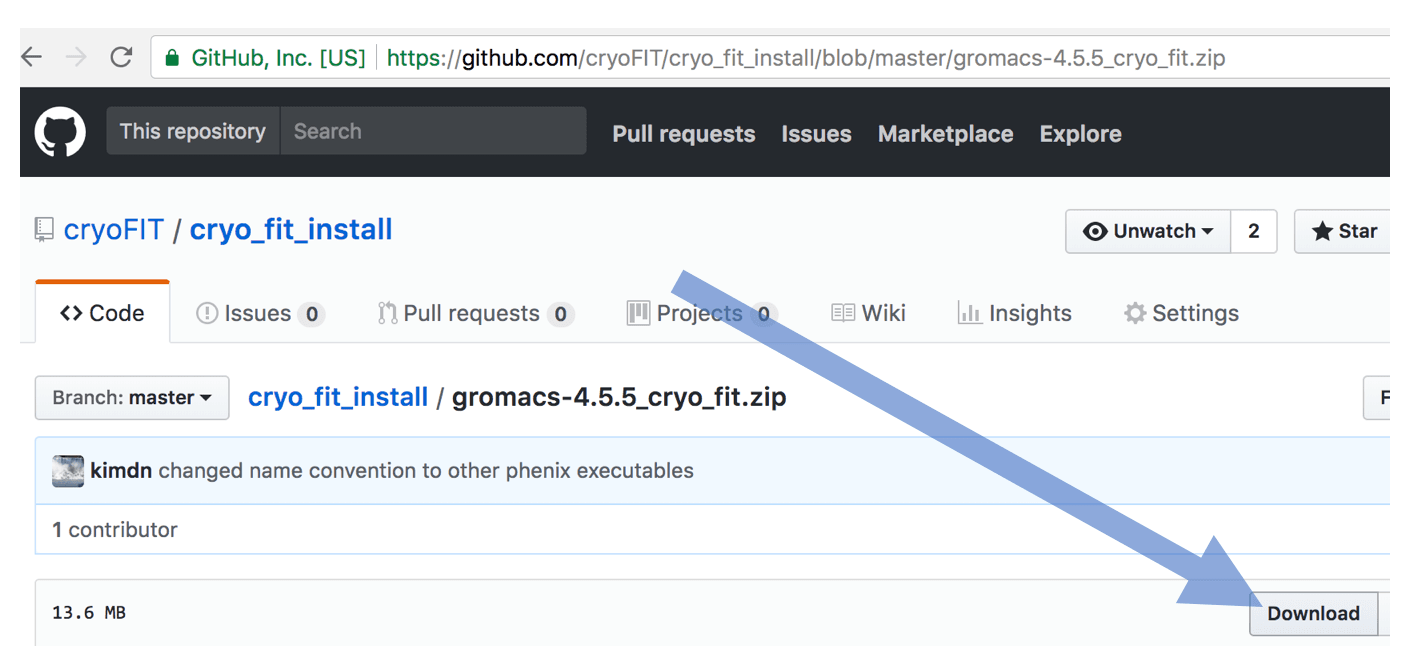
“-bash: libtbx.configure: command not found”
% Please run
% export PATH="/Users/doonam/bin/phenix-1.13rc1-2961/build/bin":$PATH
% source /Users/doonam/bin/phenix-1.13rc1-2961/phenix_env.sh
% in your commandline (of course, please change specific user path to your own phenix).
% and try “libtbx.configure cryo_fit” again
“subprocess.CalledProcessError: Command '['which', 'phenix.cryo_fit’]’”
% Literally, it can’t find phenix.cryo_fit
% Please link (sync) cryo_fit first by “libtbx.configure cryo_fit”. % If you have followed the installation protocol, simply open a new tab in your terminal (like iterm2), then your .bash_profile should run freshly.