Contents
At <user phenix>/modules
git clone git@github.com:cryoFIT/cryo_fit.git
At any folder,
libtbx.configure cryo_fit
Download gromacs-4.5.5_cryo_fit.zip from here
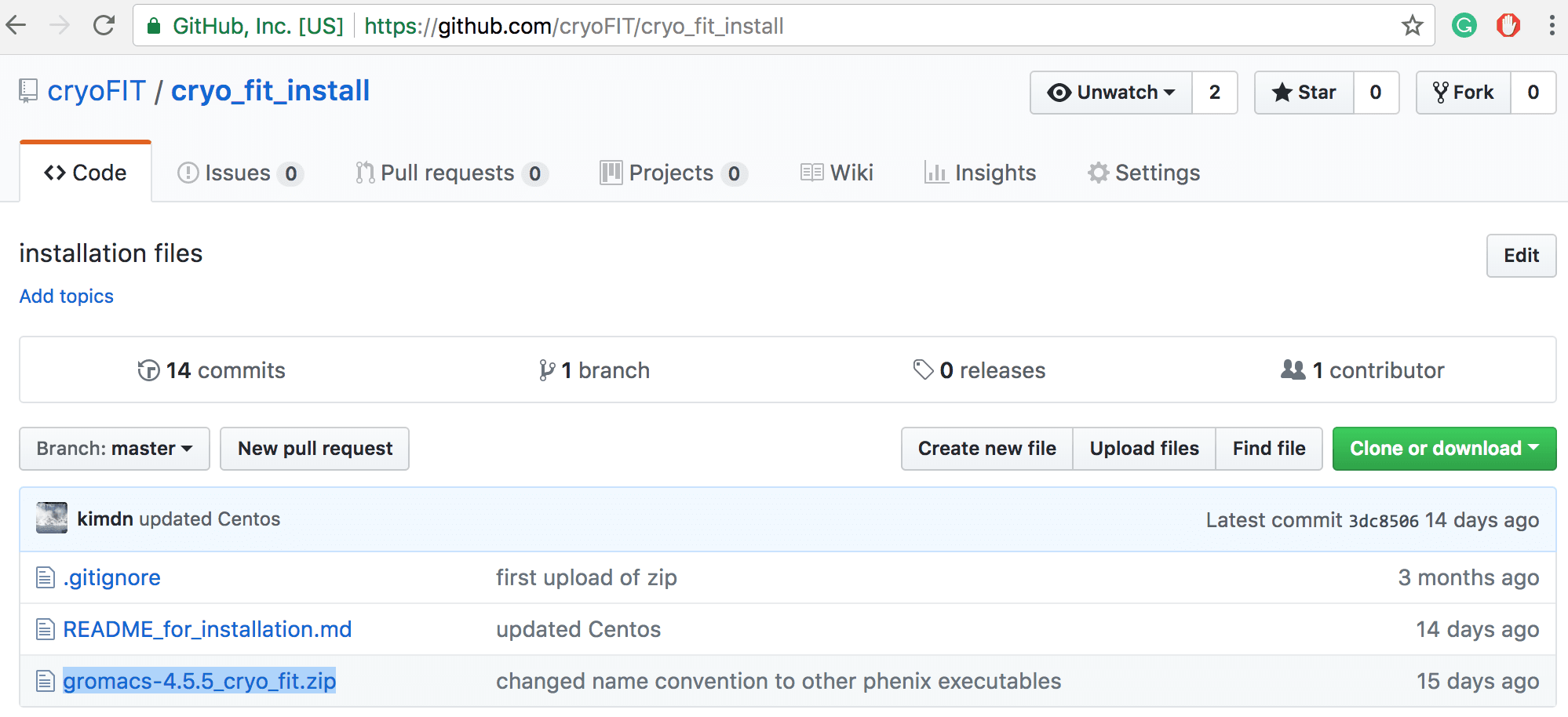
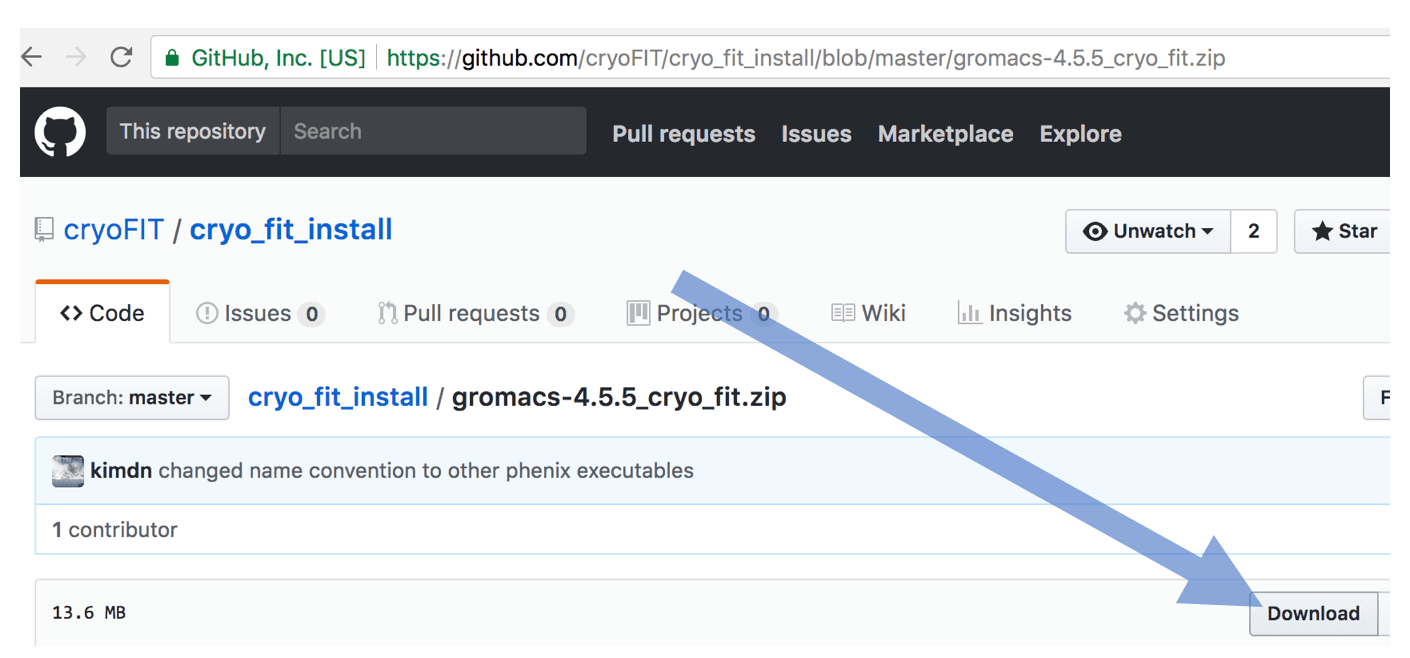
Install using a provided script.
python <user phenix>/modules/cryo_fit/steps/0_install_cryo_fit/install_cryo_fit.py <cryo_fit.zip>
For example,
python /Users/doonam/bin/phenix-dev-2906/modules/cryo_fit/steps/0_install_cryo_fit/install_cryo_fit.py ~/Downloads/gromacs-4.5.5_cryo_fit.zip
If user's OS doesn't have git
-> install git
If a user sees the error during git clone, “Permission denied (publickey).fatal: Could not read from remote repository. Please make sure you have the correct access rights and the repository exists.”,
-> user’s computer needs to be registered to his/her github account. Therefore, make github account (free), Generate a new SSH key and Add a new SSH key to your GitHub account
If user's macOS shows, “xcode-select: note: no developer tools were found at '/Applications/Xcode.app', requesting install. Choose an option in the dialog to download the command line developer tools.”
download commandline as instructed (this may take ~7 minutes)
“-bash: libtbx.configure: command not found”
Run export PATH="/Users/.../phenix-xxxx/build/bin":$PATH source /Users/.../phenix-xxxx/phenix_env.sh in commandline, and try “libtbx.configure cryo_fit” again
“subprocess.CalledProcessError: Command '['which', 'phenix.cryo_fit’]’”
It can’t find phenix.cryo_fit, link (sync) cryo_fit by “libtbx.configure cryo_fit”. Open a new tab in your terminal (like iterm2), then your .bash_profile should run freshly.