To get to the Carbohydrate Builder, start REEL (cross ref) and use the pull-down menu to open the builder window.
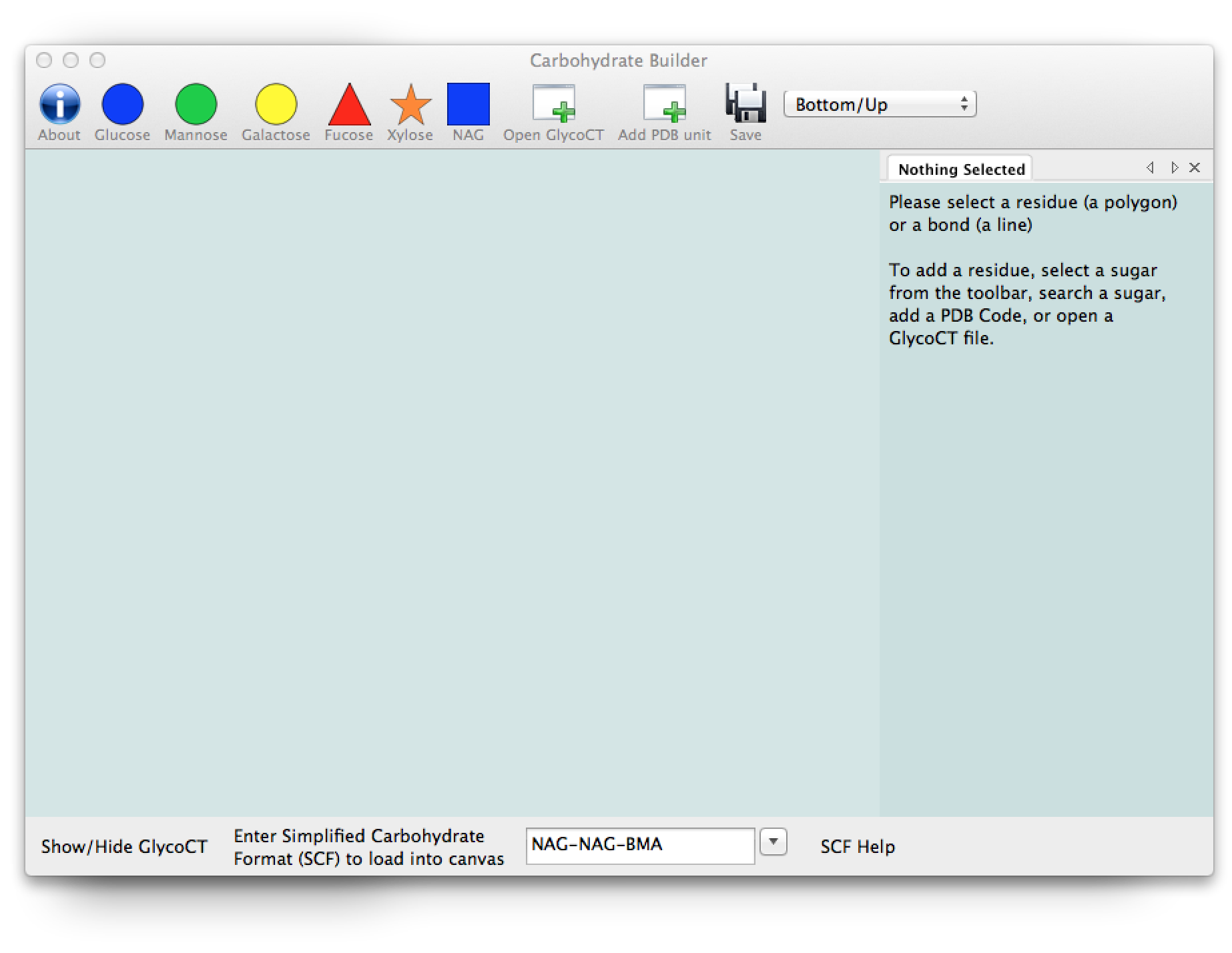
The toolbar across the top of the window contains the following widgets:
- About button
- Buttons for adding common saccharide units including Mannose, Fucose and NAG.
- Open a GlycoCT format file onto the canvas
- Add a unit to the canvas using the PDB residue code
- Save the polysaccharide on the canvas as a GlycoCT file, PNG, .dot or .ps
- Select a grid position system
The toolbar across the bottom contains the following widgets:
- Show/Hide a window displaying the GlyoCT format of the polysaccharide on the canvas.
- Enter a SCaLES string to load a new polysaccharide or select from the pop-up menu of preloaded strings.
- SCaLES help (more details here).
Polysaccharides are displayed on the canvas using a simple design.
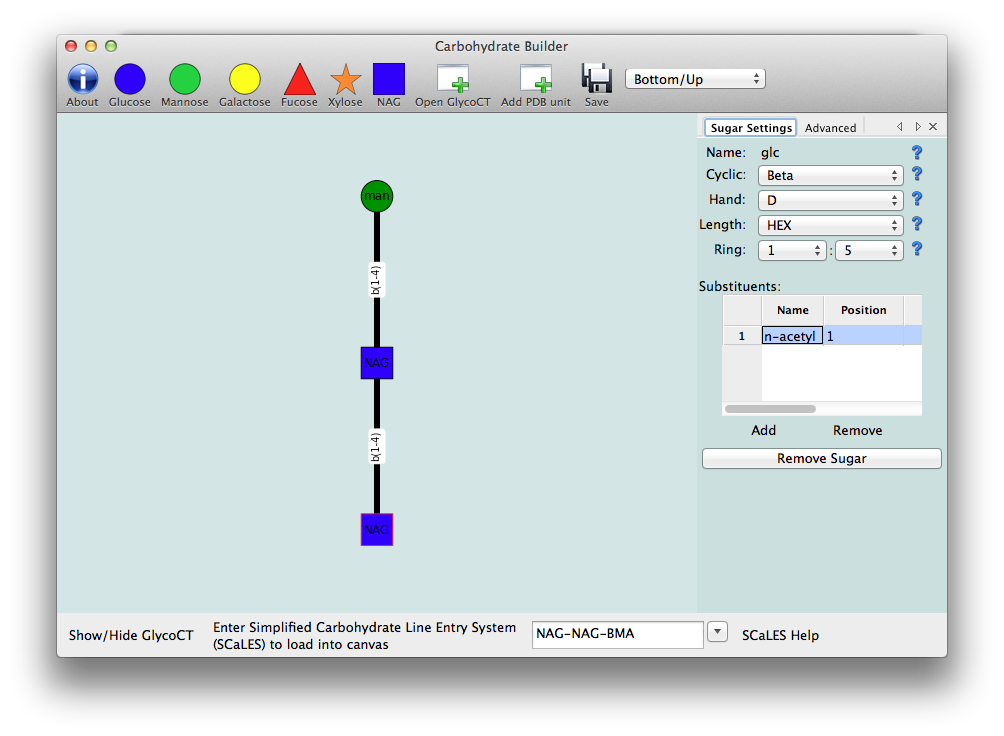
One aspect of the display that may cause confusion is the labeling of the linkage. This confusion is based on the confusing syntax adopted. The nomenclature β(1-4) or b(1-4) means that the attaching unit is linking its C1 carbon to the C4 carbon on the other unit via an oxygen on the β configuration on the attaching carbon. The C1 carbon is the anomeric carbon in most cases. In some cases, it is the C2 carbon which means that the link will be β(2-n).
When displaying the polysaccharide on a canvas, however, this distinction is difficult to visualise. The default display layout is Bottom/Up so the bottom-most unit is usually linked to the protein and considered the parent unit. This means that the second index is related to the parent unit while the first index is related to the attaching or child unit. Clicking on the bond should clear up this distinction.
As can be deduced from the widgets, sugar units can be added singly or en mass. Single units are linked to the highlighted unit on the canvas using the default linkage (beta(1-4))